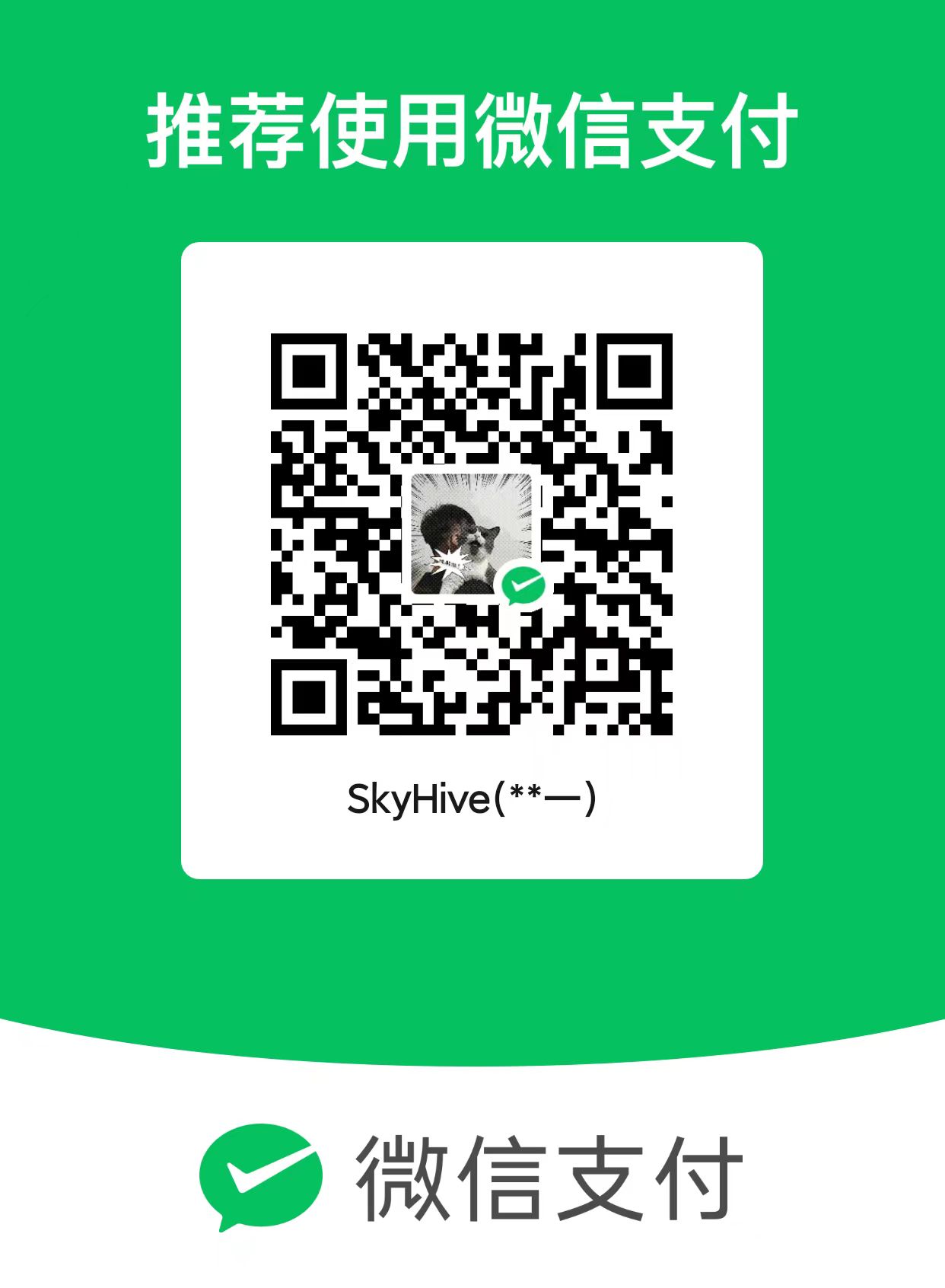KVM 填坑
¶1、UEFI 引导问题
支持 KVM 虚拟机使用 UEFI 引导需要安装 OVMF 组件,参考基于 CentOS 安装 KVM。
目前通过 virt-v2v 导入的 ova 且使用 UEFI 启动的虚拟机(from vSphere)再 define domain 的时候会有报错,报错如下:
error: Failed to define domain from /tmp/v2vlibvirt20e61b.xml
error: unsupported configuration: smm is not available with this QEMU binary以上报错是 OVMF 的问题,参考:https://access.redhat.com/discussions/3175901
具体是因为因为 “OVMF_CODE.secboot.fd” 固件在当前的 qemu-kvm 中不受支持,RedHat Discussion 上有两种解决方案:
重构 OVMF RPM 包,参考: https://access.redhat.com/discussions/3175901
Removing “-D SMM_REQUIRE”, rebuild the rpm, browse inside the rpm and then copy OVMF_CODE.secboot.fd to /usr/share/OVMF/OVMF_CODE.fd makes it work but I don’t know whether this will reduce security.
升级 qemu-kvm 版本至 2.6 以上的 qemu-kvm-rhev 版本
‘With this update, the “OVMF_CODE.secboot.fd” firmware binary file includes the Secure Boot feature. This binary can be used with pc-q35-rhel7.3.0 and later Q35 machine types only […]’
Those machine types are unavailable when using the 1.5.3-based “qemu-kvm” package of base RHEL. They are available only when using the 2.6.0-based “qemu-kvm-rhev” package, which is not part of base RHEL.
未完待续……